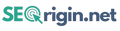How to do an SEO audit + checklist
In the 21st century, a high-quality SEO campaign is integral to the success of any digital marketing effort. Without a proper approach to search engine optimization, it’s impossible to stay ahead of the competition.
To make sure your SEO campaign is achieving its goals, you need to start with an SEO audit. It can help evaluate the SEO-related integrity of your website and show you what needs to be changed to beef up your campaign.
In this article, you’ll learn:
- What an SEO audit is
- How to do an SEO audit
- Which tools are the best for SEO audit
- Technical details of the SEO audit
What is an SEO audit?
An SEO audit is a technical process that checks how well your website is designed to achieve search engine optimization goals. It also provides suggestions to optimize your website for SEO.
Even if your website is performing perfectly, you need regular SEO audits due to constant changes in practices, Google algorithms, technologies, and search patterns.
Whether you are already running a successful SEO campaign or starting from scratch, you need an SEO audit. It can help you analyze your current efforts, adjust to the latest trends, and improve your campaign.
SEO audits should become an integral part of your marketing campaign. Similarly to dental checkups, missing one could lead to serious “health” problems.
SEO website audit: What does it show?
An SEO audit can help you get valuable insight into the following issues:
- Technical SEO – how well your website and server are optimized to help search engine spiders crawl and index your website effectively.
- Website structure – is your website structure appropriate for getting as many organic search results as possible (landing pages, 404 pages, URLs)?
- On-page SEO – are your on-page SEO practices in line with the latest trends and standards?
- Off-site problems – are some of your off-site SEO efforts posing a problem for high-quality optimization?
- User experience – is your website optimized for user experience? Are users having issues with your website, leaving it early, and upping your bounce rate?
- Content gaps – do you take full advantage of content marketing opportunities on your website? Should your website feature content that is more valuable?
- Competition – how can you capitalize on current competitive marketplace insights?
What is included in an SEO audit?
The key areas an SEO audit covers are:
- Keyword use – how well do you use current keywords? Are they well-placed? Can you add more keywords to achieve better results?
- LSI (Latent Semantic Indexing) keywords – do you use enough LSI keywords to show the value of the website to the search engine?
- Organic search rankings – how well are you doing with organic searches? This can show how you can tweak your SEO and PPC strategies.
- Competition – how well do you stand compared to the competition? The audit also checks what the competitors are doing to increase their rankings so you can copy their effort.
- Problematic code – the audit checks code for bugs and other problems, which could slow down your website and negatively affect your rankings.
Depending on the needs of the company and the stage of the SEO campaign, the audit’s components can vary. However, the above elements must be checked on a regular basis.
How to perform an SEO audit of your website
While many SEO audit tools exist, you may want to ask for professional assistance to run the audit and interpret its results. At the end of the article, we’ll provide a technical SEO audit checklist to help you run the first audit on your own. You can also take advantage of HubSpot’s SEO audit template.
1.Check for mobile-friendliness
Your website should be optimized for mobile gadgets. With 60% of Google Searches coming from mobile devices, you should be sure your target audience gets top-notch experience on your website.
2.Test the speed
The page loading speed is one of Google’s ranking factors. So check for the loading speed and improve it as much as possible. This could include cutting image sizes, cleaning HTML code, and upgrading your hosting.
Several tools exist to check the loading speed of your website (some are listed below). Use them regularly.
3.Check for Google indexing issues
Use your Google Search Console to check that your website is indexed. In the Index Coverage report, you’ll see which pages aren’t indexed for some reason. Make sure Google has access to all the pages you want it to see.
4.Check the organic traffic
Use Google Analytics to see how many visitors came to your website from search engines in the previous month. Then check the same figures from two months ago and so on. You can see if your SEO campaign is improving your results or if it needs tweaking.
5.Track keyword rank
Find out what keywords your website ranks for using tools like SEMrush. This can help you figure out if you are achieving what you want with your keyword and content campaign. Perhaps you need to beef up your efforts to rank for other keywords.
6.Look at your backlinks
Backlinks are one of the pillars of any SEO campaign. You need to make sure a sufficient number of them exists and provide the necessary traffic to your website. Use a backlink analysis tool (like Ahref’s or Moz’s Link Explorer) to see how well your backlink strategy is working.
These tools also allow you to check your domain authority based on the quality of your website and the number of links. Make sure all links come from real websites. While not all your backlinks must be relevant, the majority of them should.
7.Check for broken links
Broken links on your website can hurt its rankings. That’s why during the audit, you should check for any broken links and remove or fix them. Run Google Search Console’s index report. You can use Ahref’s tools to search for broken links or take advantage of the free Broken Link Checker.
8.See how competitors are doing
This is one of the key parts of your SEO audit. You need to see how well your competition is performing and which strategies could work for you. You can use spying tools like SEMrush and SpyFu to see competitor’s keywords.
9.Review content
Take the time to review your content. It shouldn’t be overstuffed with keywords. Make sure it’s easy to read and features headings, subheadings, bullet points, short paragraphs, etc. To see how readable your content is, you can run a Flesch-Kincaid test.
10. Analyze user experience
While it’s impossible to tell exactly how much visitors appreciate the website, you can look at several Google Analytics data pieces to see the picture.
Bounce rate – how many visitors leave the website immediately after arriving
Average time spent on site – the more time people spend on your website, the more likely they are to convert.
Exit pages – identify the pages visitors usually leave from. You need to beef up your content, design, and structure efforts on those pages.
Return visitors – the number of return visitors points to the success of your website.
An in-depth SEO audit has many more points. However, the above steps are sufficient to get a good idea of how well your campaign is working.
SEO website audit tools
Take advantage of these paid and free SEO audit tools to perform your next check.
Google’s tool for mobile-friendliness
These tools can provide sufficient information about your website and make suggestions about further actions for your campaign. If you’ve never worked with them before, it may take some time to learn how to handle these programs.
How long does an SEO audit take?
The duration of an SEO audit depends on its complexity. Some companies manage to complete an audit within hours. However, such quick audits usually provide superficial information, which is sufficient for only a small number of improvements.
A high-quality SEO audit takes between two to six weeks. Generally, it takes two weeks to conduct the audit and another two weeks to implement the changes it suggests.
SEO audit checklist
Here is a checklist for you to follow during your next audit:
- Check for mobile-friendliness
- Test the speed
- Check for Google indexing issues
- Check the organic traffic
- Track keyword rank
- Look at your backlinks
- Check for broken links
- See how competitors are doing
- Review Content
- Analyze User Experience
Whether you are doing a local SEO audit or an e-commerce SEO audit, the processes are similar. You just need to keep the specifics of your industry and target audience in mind.
The takeaway: How to conduct an SEO audit
Conducting an SEO audit is essential for the success of any SEO campaign. The process consists of several important stages, each one of which checks the efficiency of your website. By performing SEO audits regularly, you can improve your digital marketing campaign and bring your website to the top spots of search engine results.