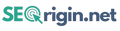SEO website migration best practices + checklist
Website migration is a complex process. Preserving all your SEO efforts when moving or changing a website can be complicated. Meanwhile, losing what you’ve done to rank high on SERPs is out of the question.
To migrate a website safely, you need to follow a few rules that help maintain the top-notch appearance and SEO functionality. Below you’ll find website migration information along with the checklist to help you achieve the best results.
Types of SEO website migration
Several types of website migration exist. All of them can hurt your SEO efforts unless performed correctly.
- Change of protocol – migrating your website from HTTP to HTTPS
- Subdomain or subfolder – moving certain parts of the website to subdomains or subfolders (this is generally done for websites with an international outreach)
- Domain change – migrating when a business needs to change the name of the domain for rebranding or other purposes. A top-level domain change may be required when the company is growing.
- Site structure – if the company is changing the website architecture, it may affect internal linking and URL structure.
- Platform change- moving the website from one CMS system to another. For example, from WordPress to HubSpot.
- Mobile functionality – mobile setup moving can be considered a partial migration.
- Redesign – website redesign is similar to migrating and can undermine SEO efforts, especially if major copy changes are involved.
- Moving to a new server- migrating the website to another server for financial, security, or other reasons
Whichever type of website migration you are facing, you need to follow general rules to keep your SEO strategy and structure intact.
SEO problems with website migration
In most cases, website migration is performed to improve the quality of your website and enhance traffic. However, the following problems can arise, causing a reverse effect.
1.Content issues
Since the majority of your effort for SEO is spent on creating and optimizing content, it may cause many issues during migration. All your hard work can disappear in an instant due to a migration-related mistake.
That’s why it’s necessary to index all your content and images properly to keep track of what you have and migrate it correctly. Both new and migrated content should be reviewed and optimized for further efforts.
2.Website errors
When you migrate your website, visitors may face the 404 error. The majority of them will leave without trying to figure out what went wrong. That’s why during migration, you need to check that all pages are intact while all redirects work properly.
Another problem during migration may involve website design. If you are adding pages, make sure they have an appearance consistent with the rest of the website and your brand. Otherwise, visitors may get confused and leave the page.
3.Domain problems
A problem with the domain migration is its speed. While you are dealing with all the issues, your website may be experiencing downtime. To make sure you don’t lose any clients along the way, you need to speed up the process.
4.Lack of Resources
When a company begins a website migration process, it needs to estimate the time, cost, and effort for it to be successful. With a limited budget, you may want to delay the migration in order to avoid downtime.
If you decide to proceed with the migration, make sure that you plan the budget with at least a 20% buffer.
5.Lack of Support
Website migration can run for several weeks. To make sure everything goes as planned, you’d need to consult with UX and SEO professionals along the way. Without experienced consultants, there are many opportunities for errors.
Website Migration: Best Practices
Many mistakes can be made during a website migration. That’s vital it’s vital to follow the top best practices.
1.Website migration to preserve SEO: Backup
The migration process involves juggling a lot of data around. Vital pieces may be lost along the way. That’s why it’s vital to focus on proper backup. Save a copy of such important data as:
- MySQL and WP-content files
- List of indexes pages from the original website, including all 301/302 redirects and 410 headers.
- Metadata for all the webpages
- Canonical tags for all the webpages
You can copy all the data and keep it intact with the assistance of such tools as Screaming Frog. It lets you save data on up to 500 pages free.
2.Preserving SEO during website migration: Hiding
While performing the migration, it’s important to hide the staging site. Otherwise, Google will index it along with the new site, turning you into your own competitor. The search engine will then believe that the staging website is the original and index it instead of your new website.
Make sure to set up redirects on the staging website.
3.Setting up XML sitemap
A sitemap is a map search engines use when crawling your website to index it. That’s why creating an XML for your new website is essential. Several tools exist to create a sitemap. Make sure to do it as soon as the new website is ready.
4.Check the website for SEO errors
No matter how closely you follow top practices, after the migration is done, you need to check for SEO errors. You can take advantage of SEMRush’s site audit to catch anything that might have gone wrong in the process.
- Identify 404 errors
- Check for broken links (internal +external)
- Find duplicate content
Things to consider before doing a website migration
To maintain your SEO strategy during a website migration, you need to prepare for the process:
- Let your existing users know that you’ll be migrating in advance. Remember, even if you follow strict rules, your website may still experience problems. You don’t want existing clients contributing to the bounce rate just because they don’t know about the migration.
- Consider migrating your website one piece at a time. Migrating the entire website simultaneously could cause downtime. If you do it in stages, you can catch problems as they arise.
- Don’t pack several migrations in the same move. For example, migrating to another server shouldn’t be coupled with a domain migration.
- Choose the perfect time to migrate. Choose hours when your website experiences the least amount of traffic. A lower server load will allow Google to crawl and index your new website quicker. Avoid holidays and peak times.
Make sure you are fully ready for website migration before starting. While you hope for the best, always prepare for the worst. You need to know how to deal with problems as they arise.
How to do a website migration correctly: Website migration process
Before you start, it’s worth noting that even a properly conducted migration could lead to a decrease in traffic for a certain period of time. However, the problem is temporary and goes away quickly.
During a successful migration, your website will experience a minimal visibility loss for a few weeks. After that, the visibility will start gaining momentum.
1.Website migration and SEO: Planning
Planning is the most important part of the entire migration process. You need to be crystal clear about your objective, expectations, and budget. During the planning stage, you need to review your assets and SEO efforts to see what needs to be preserved.
It’s also important to identify all risks related to the migration and set up a procedure for mitigating them.
2.Making Preparations
Prepare all the tools you’ll need during migration:
- Review SEO requirements for the new website
- Arrange backup
- Ask SEO experts to evaluate the new design
- Do a content inventory
- Audit the content to identify top-performing pages so you know what to focus on during migration
- Create a redirect plan and set up page redirects
- Update URLs in all the places where you mention your website like Google My Business for local SEO, social media profiles, Facebook ads, etc.
3.Testing the website
Test the waters by starting small. Run a small test on a sub-domain or a sub-directory to make sure you have everything under control, and your team knows how to proceed. If anything goes wrong during the testing phase, it’s easy to correct.
4.Proceeding with migration
Choose the right time and proceed with migration one step at a time. Your team should be ready to deal with the arising errors. Mistakes are bound to happen so besides the financial buffer, plan for a certain time buffer as well.
5.Website migration SEO Impact: Doing quality control
Once you complete the migration, you need to pay close attention to the way the new website works. Just because it shows good results from the start doesn’t mean Google won’t catch on to some problems later on.
In the first several months after migration, keep checking your backlinks, keyword rankings, and organic search traffic to catch any issues before they become serious problems.
SEO website migration checklist
Use this checklist to proceed with your next website migration
Before the migration:
- Crawl the website
- Map URLs to avoid duplicates
- Identify pages to be deleted
- Identify pages to be created
- Study benchmark metrics
- Inform users about the upcoming migration
During the migration:
- Set up Google Analytics to collect data on the new website
- Test URL redirects
- Update internal and external links
- Update XML sitemap
After the migration:
- Change URLs off-site in local directories
- Monitor errors and benchmark metrics
- Check the number of indexed webpages
- Check for redirects
The takeaway
Regardless of the type, website migration is a complicated process that requires in-depth IT team mobilization. By following the steps on our checklist closely, you can ensure a smooth migration and reap the benefits of a new website.