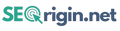Top 5 CMS for SEO in 2022
When it comes to optimizing your website for SEO, a content management system (CMS) can make your job much easier. Generally, these systems are created for website owners and marketers, who don’t have specific coding skills. They allow you to take important search engine optimization steps without digging deep into the website’s structure.
A high-quality SEO CMS is an integral part of a top-notch marketing campaign for any company with a website. It allows you to tweak your content according to the latest SEO standards and strategies without taking up too much of your time.
To make sure you have the best CMS for SEO, you need to do some research. Many aspects of these systems vary to make them suitable for different types of business. Depending on your SEO goals, business niche, and content requirements, you can choose the most SEO-friendly CMS for your needs.
Let’s take a closer look at the best SEO-friendly CMS software and how to choose it wisely.
Features to Look Out for When Choosing Best CMS for SEO
When choosing the most SEO-friendly CMS for your marketing purposes, you should be considering the following must-have features.
1.Ability to Adjust On-page SEO Features
Your CMS system should give you an opportunity to adjust such on-page SEO elements as meta descriptions, image alt text, titles, and the like. You need to be able to insert the relevant keywords into this text to ensure ideal optimization.
The best CMS for SEO shouldn’t just give you an opportunity to customize metadata. It can offer you suggestions for keyword use and recommend word limits for your headings and descriptions so the content is perfectly optimized for the appearance on SERPs (Search Engine Result Page).
2.Blogging Elements and Tools
Whether you are creating a blog website or designing an e-store, you need a blog. To write a blog, you need a collection of blogging tools to make the process easier.
The SEO-friendly CMS should allow you to design a readable blog, insert and resize images, create CTA (Call to Action) buttons, and more. Otherwise, you would need to ask for assistance to adjust the page code, which is time-consuming and costly.
3.Website Security
SSL certification is no longer optional for a high-quality website. Without the little lock next to the URL, your website can be considered a threat to security. SSL is a ranking factor for Google and other search engines so failing to get a certificate could affect your website’s standings.
When you choose a CMS system, consider checking if the provider offers an SSL certificate as part of the package. It can simplify your security efforts tremendously. Purchasing and installing these certificates is time-consuming and often complicated.
4.Easy Linking Structure
High-quality internal linking is an integral part of a successful SEO campaign. An SEO CMS should give you an opportunity to create internal links without making a special effort. Some systems may analyze the new content and point out internal linking opportunities.
Manual linking to other pages on your website is a time-consuming process. You can easily miss a linking opportunity, thus reducing your chances of achieving high rankings. Best CMS can automate this process, making your work easier.
5.XML Sitemap Generator
Each website needs a high-quality sitemap to help search engines understand its structure. When an XML sitemap is in place, Google can easily crawl your website and index it quickly.
Creating this sitemap manually may require some time and coding knowledge. Best CMS for SEO do it automatically. They also update the XML sitemap when you make changes to the website structure.
6.Redirecting Options
Creating 301 redirects is essential when you are rebuilding your website. They redirect any old URLs to relevant pages to make the visitor experience better while optimizing your website for ranking.
These redirects may be tricky unless the CMS system does them for you. High-quality SEO CMS software makes sure both website users and Google crawlers find the right pages instead of ending up on irrelevant webpages, which are outdated.
When you set up 301 redirects, you avoid broken links and 404 errors, thus improving the quality of your website.
7.A Responsive Layout
In 2021, Google implemented mobile-first indexing patterns. This means that the search engine will index the mobile version of your website first. That’s why many website owners are investing time and money into creating high-quality mobile versions.
To make sure your website looks perfect on mobile, your CMS should provide templates with a responsive layout. You don’t have to worry about adjusting your content for a mobile device. The system makes sure it looks perfect across all devices.
8.Analytics Options
Besides allowing you to create top-notch SEO optimized content, a content management system can also provide analytics options. The system can give you such important information as:
- Website traffic
- Number of comments
- Number of internal links
- Indexed pages
- Content structure
- Etc.
This data can help you optimize your website even further and catch any errors before they keep search engines from indexing your pages properly.
9.Opportunity to Adjust URLs and Their Structure
URL optimization is important to the appearance of your website. It also contributes to its high rankings. When Google and other search engines crawl your website, they don’t appreciate such URLs as flowershop.com/carnations/wbbgeg&4oix.html. Such URLs can also confuse website visitors.
A collection of letters, numbers, and symbols can hurt your rankings. The CMS should allow you to adjust the URL to your liking (e.g. flowershop.com/carnations/bestdeals) and include your target keywords when possible. URLs must be short, descriptive, and informative.
10.Add-ons and Plugins
CMS for SEO caters to a variety of businesses with different goals. What one may need for SEO efforts, another may view as a useless option. Meanwhile, SEO requirements are constantly changing. Keeping up with them by introducing upgrades can be time-consuming and costly.
That’s why a top-notch CMS should have plugins/add-ons available. These add-ons allow you to enhance the system without making major changes to it. Basically, they are customization options that help you adjust the system to your website’s and SEO needs.
So when you are searching for the best CMS for SEO, check out what type of add-ons or plugins they have to offer.
11.Support
While a high-quality SEO CMS should be working flawlessly, problems happen. When something isn’t working properly, you may need professional assistance. Not all CMS providers are ready to offer round-the-clock assistance. Open-source systems make it tough to receive any response at all.
In many cases, you have to pay for support options. Before choosing a system, find out about the type of support they offer. Is it suitable for your website and budget?
12.Customizable Anchor Text for Navigation
When you create navigation links and buttons, the standard “contact us” and “learn more” text doesn’t just make your webpage look dull. It doesn’t allow you to use high-quality anchor text.
A good CMS system should give you an opportunity to customize these links to add keywords and make them SEO-friendly.
5 Most SEO-Friendly CMS on the Market
Let’s take a look at the top 5 Best SEO CMS available on the market today. All of them can become an excellent choice for websites regardless of their niche, design, and complexity.
1.WordPress CMS
WordPress is probably the most well-known content management system on the market right now. It’s also highly SEO-friendly. The system has numerous SEO options as well as WP plugins available to adjust the software for your marketing needs.
WordPress allows you to create high-ranking pages from scratch. It provides an impressive choice of templates, including responsive options. The system offers a great variety of SEO –related suggestions to ensure the quality and efficiency of your content and website.
You can customize metadata, change URL text, create customized links, generate XML sitemaps, and much more.
WordPress has an intuitive interface, which allows website owners of any level to achieve excellent SEO results. However, to use advanced SEO tools provided by WordPress, you would need to have some experience.
The downside of WordPress is the lack of high-quality support. However, it’s possible to find useful resources, blogs, and forums that discuss WordPress SEO and problems that can arise.
2.Joomla CMS
Joomla is another well-known content management system. For many SEO experts, it’s the second choice after WordPress. Joomla has a solid collection of features that make it preferable for experienced website owners. It’s an excellent choice for e-commerce websites and big brands.
Just like WordPress, Joomla is an open-source solution so it doesn’t cost anything to start using it for your content management purposes. It has an impressive variety of mobile-friendly themes and templates. This CMS is great for big websites that have numerous pages, sections, and categories.
Joomla may not be as SEO-friendly as WordPress but it still has plenty to offer. You can use it to create metatags, 301 redirects, XML sitemaps (with plugins). It’s a little hard to customize URLs but still possible with plugins.
Joomla has a steeper learning curve than WordPress. However, it’s a powerful and fast CMS with sufficient SEO functionality to keep the website on top of the SERPs.
3.Drupal CMS
Drupal is another comprehensive CMS option for large brands and their websites. It offers such important functionality as:
- XML sitemap generator
- 301 redirects
- Duplicate content redirects
- Customizable navigation links
- Broken link checker
- Image optimization
- Robot txt files
- Tag essentials
- And much more
It has a big variety of plugins (Drupal creators call them modules) to streamline your SEO efforts regardless of your needs and goals.
The downside of using Drupal for SEO is that it’s not initially designed to be an SEO-friendly CMS. To get all of the above functionality, you would need to install related plugins, some of which aren’t free.
To make sure all Drupal modules work well together, you may need a professional developer. Drupal isn’t designed for newbies like WordPress is. However, it has better support and wide functionality.
4.Magento 2 CMS
Magento 2 is an excellent CMS for online stores and e-commerce websites. It’s easy to use like WordPress is and has a variety of built-in SEO features.
Just like Drupal and WordPress, Magento is an open-source platform. It offers a variety of responsive themes, meta description functionality for product pages, alt text optimization for images, XML sitemap generator, and much more.
You can adjust navigation menus, identify duplicate content, add “nofollow” tags, and adjust robot.txt files.
Unlike other CMS, this one has the entire SEO functionality built into it. You don’t need to download and install any additional plugins, modules, or add-ons to do basic SEO. However, for advanced SEO features, Magento offers extensions like Advanced SEO Suite or Magento SEO Suite Pro.
5.HubSpot CMS
HubSpot CMS is gaining popularity among newbies since it’s highly user friendly. HubSpot positions its content management system as an excellent product that allows you to improve marketing efforts. Many aspects of this CMS are SEO friendly and most importantly intuitive.
The system allows you to track keywords to measure their impact on the website rankings. It also lets you organize your content in the most suitable way for the SERPs. The system notifies you about such aspects of on-page SEO as:
- Keyword stuffing
- CTA availability
- Internal links
- Alt text
- Meta description length
- And much more
This SEO CMS has excellent support. HubSpot also provides useful content for marketers to simplify their search engine optimization efforts.
HubSpot CMS is excellent for website owners who have little SEO experience. It takes the user through the basics and helps them get higher rankings without special knowledge.
The Takeaway: Which CMS SEO Software is Right for You?
It’s not too hard to find an SEO-friendly CMS. It’s tougher to select one that suits you perfectly. If you are new to SEO, consider choosing WordPress or HubSpot. In case you have a big online store, explore Magento. Drupal and Joomla are great for big brands.
While the abovementioned five best CMS for SEO are highly popular, many other options are available on the market. By using the above tips, you can find the best one for your needs.