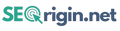Wix vs WordPress: Which is better for SEO?
When it comes to building a website, many users choose between Wix and WordPress. While both tools are highly sophisticated, they come with a variety of differences, including SEO performance.
When choosing between WordPress and Wix, there is no right or wrong answer. Their functionality can be right for one user and wrong for another and vice versa. When it comes to SEO, functionality for these website builders is similar but has a couple of differences.
It’s worth noting that SEO shouldn’t be the only parameter you look into when choosing between these two builders. You need to consider your website goals, the learning curve, price, templates, customization options, support, and much more.
Let’s look at what these two tools can offer when it comes to search engine optimization for your website.
Wix vs WordPress SEO: What does WordPress provide?
When it comes to SEO, WordPress is considered to be one of the top content management systems. A variety of functions comes right of the box. The rest can be added along the way. WordPress SEO options are almost intuitive to use. They make on-site search engine optimization easy and straightforward even if you have little experience with basic SEO tactics.
WordPress offers a big variety of useful plugins that can make SEO a breeze. Some of them are:
1.Yoast SEO
Yoast SEO is the most popular SEO plugin for WordPress. It helps you create high-quality content by showing what needs to be tweaked. The plugin analyzes your page and gives suggestions about your current SEO efforts. It also has an XML sitemap functionality.
Yoast SEO checks your headings, metadata, and images making sure they are optimized for your primary content. It checks the article’s length and gives you suggestions about adjusting it. And that’s only a small part of this plugin’s functionality.
All of the suggestions are done in a simple manner, helping both newbies and SEO experts optimize the website in the most comprehensive way possible.
2.All-in-one SEO pack
If Yoast SEO seems a little difficult to comprehend (which it usually isn’t), you can take advantage of the All-in-one SEO pack. The name speaks for itself. This plugin offers a wide functionality with a close-to-none learning curve. It has an excellent collection of default settings, which are enough to keep your website in good SEO shape.
The pack has XML sitemap functionality, Google Analytics support, automatic title optimization, automatic META tag optimization, duplicate content detection, and much more.
Besides these two all-in-one tools, WordPress has an impressive collection of plugins for SEO experts. They include such apps as
- Google XML Sitemaps
- Broken Link Checker
- Google Analytics
- WP Security & Firewall
- Mobile Plugin
And many more.
The more experience you have with SEO, the more plugins you can use to adjust each part of the website optimization separately.
WordPress vs Wix SEO: Benefits of using WordPress
The numerous plugins and basic SEO functionality allow WordPress users to take advantage of the following options:
1.Customized URLs
The URL assigned to your blog posts usually looks like this: www.flowershop.com/7411n. These types of links make it harder for the search engine to crawl your website and take away the opportunity to use keywords in the URL.
WordPress allows you to change the link so it’s relevant to the content you are publishing. For example, you can make it: flowershop.com/best-wedding-flowers.
2.SEO-friendly titles
The title tag is one of the most important parts of your on-page SEO campaign. Creating the right title allows you to get higher rankings on SERP (search engine result pages) and attract readers with high conversion potential. With the title tag, you make the first impression on the searchers. Sometimes, it’s the only shot you get at catching their attention.
All-in-one SEO pack allows you to optimize your title tags for search engine indexing by recommending keyword placement, length, and other parameters.
3.High-Quality META descriptions
A META description is a small part of your content that users see under the title tag and the link to your page on the SERPs. It’s a short summary of what the page has to offer.
High-quality META descriptions are the key to getting visitors to click the link and come to your website. They help improve your visibility on search engine results and drive your CTR (click-through rate).
WordPress helps you create top-notch unique META descriptions with default settings. You can get more functionality with All-in-one SEO pack or Yoast SEO.
4.XML sitemap
XML sitemap makes it easy for search engines to find out about your website and the content that exists on it. With WordPress, you can easily create and submit an XML sitemap without needing special technical knowledge.
You can do it with Yoast SEO or XML Sitemap plugins. All you have to do is check-off one box, and the XML sitemap is ready.
5.Proper website structure
The key to keeping visitors on your website is a clear and intuitive structure. WordPress allows you to arrange blog posts into categories and add tags in order to simplify navigation. By checking off categories and tags, you automatically group your articles.
Besides making the website easier to browse by the visitor, categories and tags allow Google to index it faster.
6.Image optimization
Images don’t just make the information easier to process. They help your website appear better in the eyes of search engine crawlers. To optimize images for SEO, you need to add relevant titles and alt text.
WordPress helps you add all the necessary tags and titles to make images accessible to the crawlers while helping vision-impaired readers get the necessary information about them. The optimization only takes a few minutes once you upload the image.
SEO Wix Vs WordPress: How does Wix compare?
Wix platform has over 180 million users across 190 countries. Its ease of use and impressive functionality makes it one of the top choices for website owners without special technical knowledge. When it comes to SEO, Wix offers the following benefits.
1.Wix SEO Wiz
If you aren’t an SEO guru, Wix Wiz can help your website rank higher. The Wix SEO Wiz is a free tool that helps you optimize your website for SEO in a few simple steps.
All you have to do is share target keywords and answer several questions. Wiz can help you create a unique SEO plan. While it won’t give you a step by step SEO strategy, it’s an excellent place to begin your SEO efforts.
2.Built-in SEO support
Just like WordPress, Wix covers all the basic aspects of SEO. It has built-in support for such features as:
- Title tags – to optimize the title for users and search engine crawlers. The platform offers comprehensive suggestions to make your job easier.
- Customizable links – you can choose the URL name to make sure it reflects the nature of the content and optimize it for SEO.
- Image optimization – you can customized image ALT text, titles, and descriptions.
- Mobile optimization – Wix offers you an opportunity to customize your website to suit mobile users. With mobile accounting for almost half of worldwide web traffic, it’s imperative to pay sufficient attention to such optimization. The lack of mobile optimization can hurt your rankings.
All of the above can be done without having any special technical knowledge. When it comes to core features, Wix SEO is mostly intuitive.
3.Technical SEO features
Wix also offers such technical SEO features as:
- 301 redirects – redirecting the user to the page with the right content.
- Non-index tags – showing search engine crawlers which pages shouldn’t be indexed.
- XML sitemaps – giving search engines information about your website.
- Schema markup – helping provide information search engines need to index your website.
One of the major benefits of Wix over WordPress is that there isn’t any need for plugins. The entire SEO functionality is built-in so you don’t need to download or install any additional software.
Wix is highly popular for its wide core SEO. However, when it comes to advanced SEO, it becomes harder to use without special knowledge.
Wix SEO vs WordPress SEO: What should you choose?
When it comes to functionality, both Wix and WordPress have sufficient options to get you started with SEO efforts. With advanced SEO, it’s impossible to proceed without having technical and marketing knowledge.
Once you pass the beginner’s stage, for both Wix and WordPress, you would need assistance from an SEO expert to continue with your optimization tactics. So when you are choosing between these two platforms, consider looking at other aspects to make a comparison.
For example, WordPress has a steeper learning curve than Wix does. Meanwhile, Wix comes with better support options. Wix is designed for users without any experience so it has fewer design and customization options than WP. WordPress is better for content-oriented websites while Wix has built-in e-commerce functionality.
Overall, when it comes to SEO, both Wix and WordPress are excellent choices for website builders.