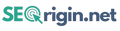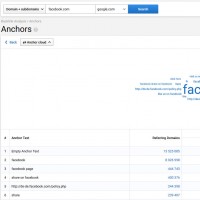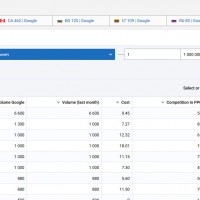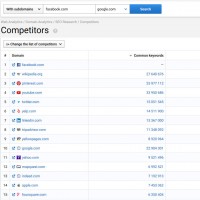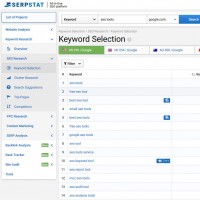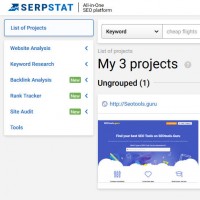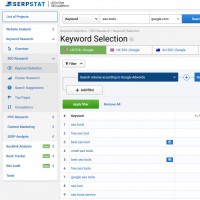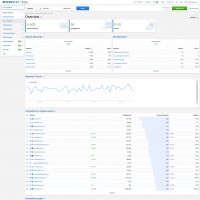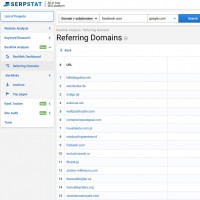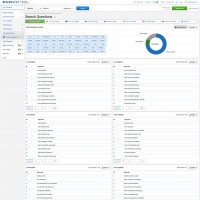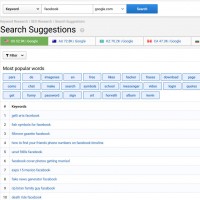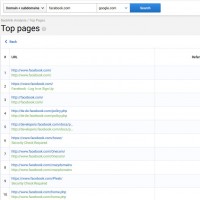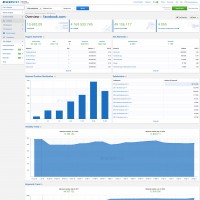Serpstat
When it comes to SEO, especially keyword research and backlink analysis, two tools cross your mind; SEMrush and Ahrefs. These tools have set incredible standards, and only a few tools can match their standards. SEMrush is well known for keyword research and competition analysis while Ahrefs is well known for backlink analysis. Therefore, you can find it hard to try out newer tools like SERPstat.
But, one thing you will realize about SERPstat if you ever use it is, it’s a very amazing tool compared to SEMrush or Ahrefs. SERPstat has an impressive user interface and capabilities to track key SEO metrics in real time. You can also get a behind-the-scenes look at some of your top performing competitors and audit the backlinks you receive with the tool. With SERPstat, you will be amazed by the things it can do to add value to your SEO campaigns.
Here are a few key things everyone must know about SERPstat:
It was founded in 2013 as a keyword research tool. However, it has slowly evolved into a full-fledged SEO and PPC analysis tool.
SERPstat has a database of over 5.7 billion keywords, 3.6 billion search suggestions, and 386 million ads. Just recently, SERPstat has grown their keywords database to surpass major SEO companies like SEMrush.
SERPstat’s database includes information from more than 230 Google regions: USA, UK, Canada, Russia, Ukraine, Australia, Lithuania, Bulgaria, South Africa, Kazakhstan, etc and 9 regional databases of Yandex - the most popular Russian search engine.
Over 50,000 online marketing practitioners use the tool. They include PPC and SEO professionals, copywriters and marketing managers.
Now, because you have some information about SERPstat, let’s have a deeper look at its features. SERPstat is similar to SEMrush, end even better than it when it comes to some features. Like other tools, it comes loaded with features that can assist you to carry out your SEO strategies faster and more efficiently.
SerpStat Domain analysis
Similar to SEMrush, domain analysis in SERPstat can help you do a good competitor keyword research. Once you enter the domain’s URL, the tool will give you all the keywords that the website is ranking for.
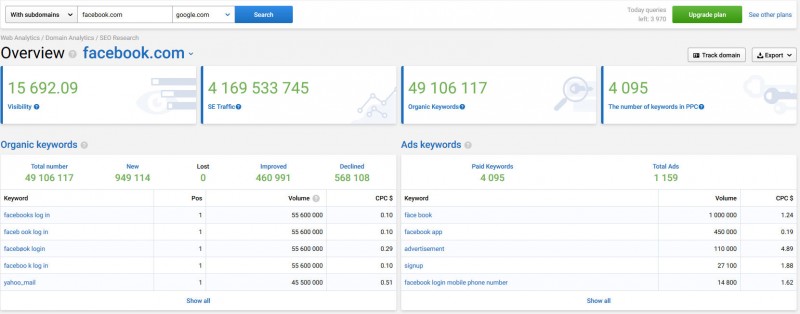
Missing keywords
Many people love this feature in SERPstat. This feature enables you to see other keywords that you should be ranking for, but you are not when compared to other competitors. By targeting these missing keywords, you gain some additional traffic, which you would not have gained.
SEO Research
SEO analysis gives you insights on all the keywords that a site is ranking for. Together with the keywords, SERPstat also provides you with the keyword volume, position, CPC and other relevant data. This is very helpful, especially if you want to get your competitors' keyword data.
SERPstat makes keywords from Google US, UK, CA, AU and other places available for you. It is always adding more and more country-specific Google databases.
In addition to that, you can add as many conditions as you want to display the desired keyword results. The keyword filter feature helps you to do so. Once you understand how to use the keyword filters to drill down the keywords, you will continue to rank higher and higher every day.
Along with the competitor keyword research feature, SERPstat also comes with a domain vs. domain feature. With this feature, it’s possible to compare several domains with regards to their keywords and the traffic they are receiving.
SERPstat is very beneficial when you want to rank for the keywords that your competitors are using, but you are not. The tool suggests you the common keywords that the competitors’ sites are using, and this enables you to use the keywords. With this, you can know the topics you need to cover to compete with your competitors.
The tree view feature is one of the unique features that can only be found in SERPstat. It displays you all the top pages of the domain according to the organic traffic they get. Below the URLs of popular websites, SERPstat also shows the top keywords that the content is ranking.
Other tools like SEMrush only display the top pages, and you will be required to dig through them individually to discover the keywords of these pages. However, SERPstat displays the top pages and their keywords on a single page in a tree view.
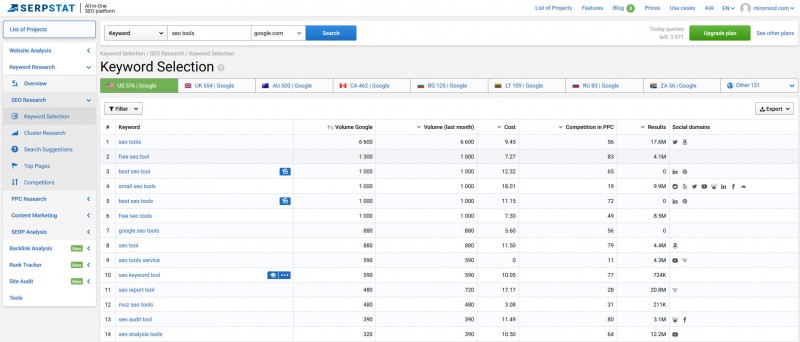
SerpStat Website SEO Audit
This feature allows you to verify your website for any on-page SEO mistakes and gives you suggestions of how you can correct the errors you find. You can also analyze some on-page SEO aspects of the site like page speed, page errors, duplicate content and titles, header tag usage and redirections. SERPstat then assigns a DDO score for your website based on these factors.
The tool will then give you suggestions on how you can improve the on-page SEO and how the site can be used. If you are doing site audit for your clients, you can export the site audit in the form of PDF reports and send it to them.
SerpStat Rank Tracker
The tool also comes with a rank tracker which enables you to track your domain for the keywords. With rank tracker, you will know whether your link building efforts are bearing fruits or not.
The domain’s keywords position is usually refreshed daily. You will then see the ranking positions in a graph view and also the gainers and losers. This helps you to accurately determine which content in your site is performing well and which needs additional SEO.
With SERPstat, you don’t have to buy separate keyword tracking tool like SERPbook as this inbuilt feature can do that. Here are 5 unique features of SERPstat’s rank tracking tool
Monitoring the top-100 domains for each keyword
SERPstat tracks a keyword and saves data about all 100 domains that rank for it. SEMrush, on the other hand only monitors your domains position for a keyword only. It takes your domain, looks for it in the search results and then save its position for the desired keyword. The tool then shows you how the domain's position is changing.
However, this does not give you any applicable data. For example, you cannot compare your progress to your competitors.
But, SERPstat's Rank Tracking tool saves data for all 100 domains which rank for the monitored keyword. This means you will receive all the data for domains which rank for your keyword in top 100. Therefore, you get 100 times more data than you get from any other ranking tracking tool.
Keyword grouping
SERPstat's rank tracking tool can help you divide keywords of your domain into groups using tags. You can then monitor your positions and market share for every group individually. Tracking the positions individually allows you to get accurate data of your ranking as well as your competitors.
Market share analysis
You can only analyze the size of your market share and your competitor's market share with SERPstat. Market share distribution analysis is very useful for both SEO and marketing specialists. You can monitor your progress with this tool and compare it to your competitors' progress. This helps you to know whether your optimization contributes to bringing more clients to your website.
Before joining any market, it is good to analyze it. The analysis helps you to determine the market share you will be able to capture and the leading websites in the market. The market share analysis feature helps to do so very easily.
Marketing and SEO specialists can see the performance of their websites by monitoring the size of the market share, regardless of the ranking. Market share analysis accounts for CTR and search volume which is more useful than looking at a website’s position for a particular keyword. This helps to improve the visibility for 100 low-volume keywords, which helps to expand your market share in the long-run.
Monitor how the positions of your competitors are changing
With SERPstat, you can easily know how the positions of your competitors are changing. This helps you to know when there is a new competitor or when a competitor gets pushed out of the top 100 position.
Monitoring your competitors’ positions is an important part of using rank tracking. Traditional rank trackers require you to add each competitor to your project for you to know how their positions are changing.
But with SERPstat, you will constantly know all the ranking changes of your competitors. It helps you to see the domains which have improved or dropped their positions, see and track new competitors and also those who no longer rank for your target keywords.
Historical rank tracking data from all existing projects
SERPstat shows you the historical data of anyone who tracks the keywords you add to your project for free. Other tools like SEMrush show the data from your project only. However, SERPstat gives you the previously saved positions data for any keyword which gets monitored.
If you add a keyword to your project which was previously monitored in the same region, the tool shows you the data received on that keyword.
The benefits of SERPstat over SEMrush include:
More accurate data
SERPstat allows you to group your keywords and monitor how your positions change within the group. By monitoring these groups separately, you get accurate data on your progress as well as your competitors' progress within a particular target group. This is very helpful, especially if you are working with a big online store where you have different competitors. When you divide the keywords into groups, you can easily track your competitors’ position as well as yours within these various groups.
More results per report
The reports tool in SERPstat enables you to generate more results per each report. This tool allows you to generate customized PDF reports, and schedule email delivery with automatically sends these reports for you.
More types of files for export
SERPstat allows you to export files in multiple formats as often as you wish. Once you export files with the tool, you receive all the results for the files you have exported. The files can be exported in the following formats which are supported by the tool; XLSX Microsoft Excel, Google Docs, CSV Open Office, CSV Microsoft Excel, PDF or TXT.
Lower prices
SERPstat’s prices are very amazing and have been categorized into four plans. These plans are plan A, plan B, plan C and plan D. The starting plan comes at only $19 per month, which is quite affordable compared to other tools like SEMrush. Let’s look deeper into the price structure:
Plan Lite costs $69 per month. With this plan, you get 4000 queries per day, 10,000 results per report and 15,000 tracked keywords. However, you cannot access any premium features with the plan. You will also be able to audit up to 150,000 pages, something you cannot do with SEMrush.
Plan Standard costs $149 per month. This plan gives you 5000 queries per day, 30,000 results per report and all premium features including 60,000 tracked keywords, access to API, cluster research and missing keywords. Again, this is way cheaper than SEMrush.
Plans Advanced and Enterprise cost $299 and $499 respectively per month. These plans have all the premium features which include cluster research, in-depth URL analysis, and unlimited domain to track in projects amongst others. Once you try out SERPstat, you will never let it go!
Very nice support
SERPstat support team can be easily reached through the online chat on the serpstat.com website. Here is how you can access it:
- Click on the ‘Ask’ button in the website’s upper section.
- Click on the ‘contact us' menu option at the bottom of the page.
- Then click on the green chat icon on the bottom right corner.
If you have an idea about an outstanding feature that can be implemented on serpstart, the development team is ready for you. They will put the idea on the development list.
For further inquiries, you can contact the support team at support@serpstat.com. There’s always a person on the other side waiting to assist you!
Bottom line about SERPstat review in comparison to SEMrush
SERPstat is almost similar to SEMrush. Although SEMrush gives you good keyword ideas, it lacks backlink reporting. Additionally, it is very slow when it comes to indexing new backlinks.
On the other hand, SERPstat gives you a decent number of keywords, together with a keyword filtering options. In addition, it crawls the websites around the web for backlinks very fast. When it comes to backlink indexing, SERPstat is very fast compared to SEMrush.
SERPstat is the best tool for backlink research as its backlink reporting feature doesn’t come with filtering options.